NUKI Power Pack
The Nuki Power Pack is a rechargeable battery pack for your Nuki Smart Lock. It is compatible with every Nuki Smart Lock and can be easily retrofitted for your Nuki Smart Lock 1.0 or 2.0 or 3.0
| Brand: NUKI |
Power up your Smart Lock.
Longer-lasting power for your Smart Lock
We’ve got a true powerhouse in store for your Smart Lock – the Nuki Power Pack. This rechargeable battery pack lets you experience a battery life of up to 6 months.
No more changing batteries
Charge the battery of your Nuki Power Pack using one of the integrated USB Type-C ports. Overnight or whenever it suits you. On the bedside table or directly on your door. Changing batteries is now a thing of the past.
Total convenience
The Nuki app helps you keep a precise overview of the Power Pack’s charge level. You will be informed via push notification when the charge level falls below 20%.
Simple upgrade
The Nuki Power Pack is compatible with every Nuki Smart Lock and can be easily retrofitted for your Nuki Smart Lock 1.0, 2.0 or 3.0.
The Nuki Power Pack can be installed in just a few steps:
- Remove the battery compartment of your Smart Lock. The battery compartment is located on the underside of the Smart Lock. To open it, push the small lever in the direction of the arrow.
- Insert the Nuki Power Pack into the Smart Lock. When the battery compartment is removed from the Smart Lock, you can simply plug in the Power Pack.
- Done! The Nuki app will now show you the current charge level. The Nuki Power Pack can also be removed from the Smart Lock just as easily.
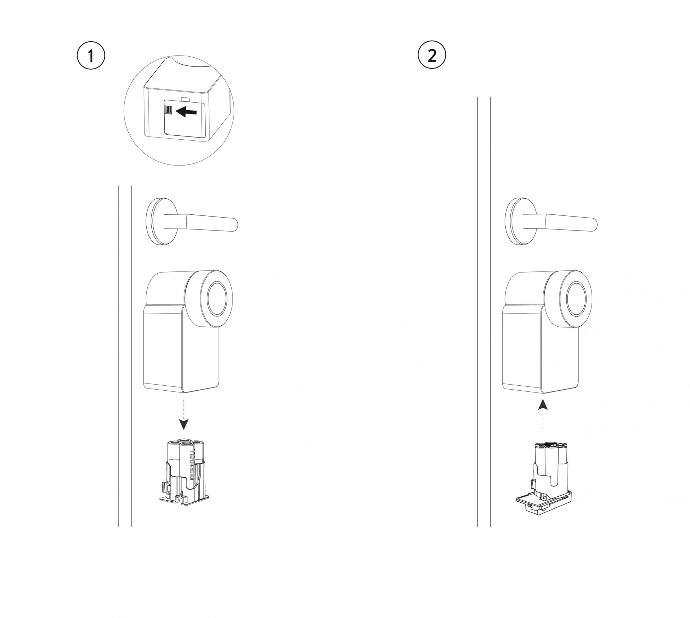
Charging process:
- To begin the charging process, remove the Nuki Power Pack from the Smart Lock.
- The Nuki Power Pack can be charged with a standard USB Type-C charging cable (included).
- You can also charge the Nuki Power Pack directly in the Smart Lock or on the door. This means you can keep your Smart Lock permanently connected to the power supply.
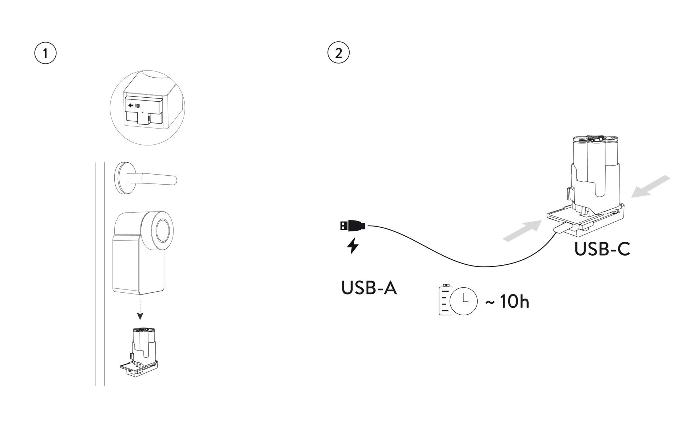
The key functions of the Nuki Power Pack at a glance:
- Longer power for your Smart Lock
We’ve got a true powerhouse in store for your Smart Lock with the Nuki Power Pack. This rechargeable battery pack lets you experience a battery life of up to 12 months, which is up to 100% longer than standard alkaline batteries. - No more changing batteries
Charge the battery of your Power Pack using one of the integrated USB Type-C ports. The USB Type-C charging cable is included with delivery. Charging takes approx. 10 hours and can also be carried out on the door while in operation. This means you can keep your Nuki Smart Lock permanently connected to the power supply. - Total convenience
The Nuki app helps you keep a precise overview of the Power Pack’s charge level. You will be informed by a flashing LED and a push notification when the charge level falls below 20%. - Simple upgrade
The Nuki Power Pack is compatible with every Nuki Smart Lock. This means that this smart upgrade can easily be retrofitted for your Nuki Smart Lock 1.0 or 2.0.
FAQ
How do I charge the Nuki Power Pack for the first time?
Please charge your Power Pack with the enclosed USB cable before first use.
For optimal performance we recommend the using a charger with at least 5W of power.
For the first charge, it takes an average charging time of about 6 hours your Power Pack to be fully charged. During the charging process the LED flashes. Once the LED stops blinking the Power Pack will be fully charged the LED turns off.
How do I normally charge my Nuki Power Pack?
There are two ways to charge the Nuki Power Pack:
- The Power Pack can be removed from the Smart Lock to charge it with a standard USB-C charging cable (included). The Nuki Power Pack is located on the bottom of the Smart Lock. To open it, press the small lever in the arrow direction and take the Power Pack out of the Smart Lock. Then charge the power pack and reinsert it into the Smart Lock.
- The Power Pack can also be charged directly on the door while inserted into the Smart Lock. To do this, plug a USB-C charging cable in the appropriate length into one of the two USB-C ports of the Nuki Power Pack and charge the battery directly at the door. Be careful not to block the door with the cable to avoid damaging the Power Pack.Thus, a permanent power supply of the Smart Lock is possible. It is not necessary to unplug the cable to use the Smart Lock. This is very suitable for short rental hosts as you don’t have to care about the battery level anymore.
The average charging time from empty to full is about 10 hours. During the charging process the LED flashes. When the Nuki Power Pack is fully charged, the LED turns off.
Please note that the Nuki Power Pack reaches the full charging capacity after 2-3 charging processes.
We recommend to use the Nuki charging cable, which is included with your order.
What is the Nuki Power Pack loading capacity?
The Nuki Power Pack is equipped with a total charging capacity of 2500 mAh (4.8V DC | 2.5Ah | 12 Wh).
The average battery life of conventional alkaline batteries is around 6 months. The Nuki Power Pack lasts twice as long per charge and is also more environmentally friendly than alkaline batteries.
With an average use with 8-10 locking processes per day, the Nuki Power Pack will last around 12 months until it is completely empty.
Please note that the Power Pack reaches the full charging capacity after 3-4 charging processes.
At a power level of 20% Nuki will notify you via the Nuki app and directly on the Smart Lock. So there is enough time to replace your batteries of your Smart Lock. In case you are not able to change the batteries or to charge the battery of your Nuki Power Pack in time, you can still use your existing, mechanical key.
How do I know if the batteries or the Power Pack of my Smart Lock are empty?
Nuki will inform you in several ways if the batteries or the Power Pack of your Smart Lock are running low.
- Nuki App
As soon as the battery status of your Nuki Smart Lock drops below 20%, you will receive a notification in the Nuki app. You can find the notification by tapping on the bell symbol at the top right. - A blinking Smart Lock
In addition to the message in the Nuki app, the ring of lights on the Smart Lock also signals that the batteries of your Smart Locks will soon be empty.
- Unlocked: The upper segment of the ring of lights blinks three times every 5 seconds.
- Locked: The upper segment of the ring of lights blinks twice every 10 seconds. - Push notification
You can additionally receive push notifications informing you when the battery level drops below 20%. In the Nuki app, you will find the new option “Manage notifications” under the Smart Lock Settings > Manage Smart Lock. Here, you can log in with your Nuki Web account. This is essential, as notifications will then be transmitted through your Nuki Web account. You can activate Nuki Web in just a few steps. - Email notification
If you use a Nuki Web account, there is also the possibility to get notified by email when the battery level of your Smart Lock has dropped to a critical level. To use this feature, simply log into your Nuki Web account and activate the feature “Battery alerts via Email” in the administration of your Smart Lock. You will be notified by email when it is time to change the batteries.
Expand your smart access options.
With the Nuki Combo 2.0, your smartphone becomes your key!




